Creative Computing
- Stuart O'Neon
- Jun 15, 2024
- 2 min read
Friday 14th June
Every computing lesson begins with a discussion on how to stay safe when online. The children are taught to be SMART.
S = Stay safe
M = never Meet
A = should I Accept?
R = is it Reliable
T = Tell
Ask your child and see if they can tell you what each letter stands for.
In year 6 and 5, the children began a topic on using word. During today’s lesson, the children began exploring how to change the font style, size and colour. The children also began copying and pasting images into their word document and then selecting if they wanted the image to be in front of or behind the text. Superstars!
Year 4: The children began using Purple Mash to create music. The children began exploring how to create a simple rhythm and then adding instruments to develop the music. Fantastic learning by all the children.
Year 3: This week, the children began a short topic on using power point. Today, the children began adding text boxes and then changing the font style, size and colour. Well done everyone.
Year 2: This week, the children continued a short topic on creating music. Today, they used Twinkle Twinkle Little Star as a base and then developed this piece of music. The children then created a short piece of music based upon how they are feeling today. Amazing creations!
Year 1: This week the children began a short topic on spreadsheets. Today, the children began learning the language involved in this topic, for example cell, row and column.
Reception: This week the children continued to show their fantastic independence to login onto the computer, find their own 2Dos etc… Today, they created two pieces of artwork related to Jack and the Beanstalk.
















































































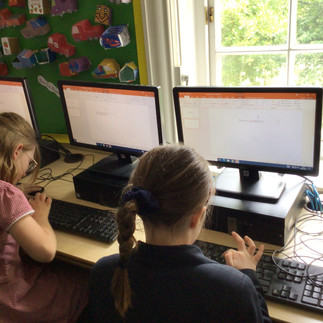



































Comments